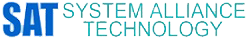GENERAL
Group of Groups: From web-organization, the administrator is now able to associate groups with a group, and the mobile client can display the details of all groups belonging to a given group.
Non authenticated users in contact list: in previous release there was no indication about subscribers that does not install the application. With the new release we added the indication in contact list about users non authenticated.
Push Notification for Users when New Version is Available: Now, when you go to open a ticket or click ‘contact us’ within the Team on the Run application, a pop-up will be displayed mentioning that you will have to update the application before submitting the ticket.
MY BUSINESS
Auto-routing, Manual routing, Hybrid Routing execution: Enhancement of the auto-routing feature, with the possibility to manually select recipients at some steps in the process.
Process Escalation Routing Execution: With the escalation feature, if the recipients of a given process does not interact within a fixed period (configured in the process), the process will be escalated to the supervisor.
Call Process Widget: A manager can now initiate a process called parent process, and in back end side new call processes will be created and sent to users based on conditions in the parent process. The manager should be notified about updates on sub process thanks to the call widget in the parent process. The aim of the feature is simplifying complex workflow in some processes.
MESSAGING
Messages Display Optimization: Changed the display of messages inside the conversation screen, to avoid having spaces between messages sent from the same user in a short time and to have a single picture of the sender for multiple messages sent in a short time.
Read receipt: the mobile client is now sending a report about either the message has been seen or not. The receiver sends the seen information only on the sender request it. Indeed, the sender must enable the option from the application settings.
Send client logs: Added the possibility to send logs to server with screenshots and/or videos. (Team on Mission only)
GEOLOCATION
Geolocation enhancement: the feature consists on awaking the device when it goes to the deep sleep. Indeed, after being enabled from the web-organization if the device goes to the deep sleep a banner will be displayed to the user in order to wake up the device for a few seconds and retrieve location of the user.
Improvements on labels: when no location data Added new reasons when location has not been retrieved and enhance old reasons to explain better the reason for which the mobile client was not able to retrieve the location.
Keep geolocation running in background: in the old behavior “Keep Geoloc Running in Background” is disabled by default and it will be displayed only if User can Change Geoloc Option. In this new feature this parameter it will be displayed as well in app settings: If the frequency tracking is 1 min for the organization and the user can switch on. (By default, the feature “Keep geoloc in background” is activated for all users) if the frequency tracking is superior to 1 min for the organization and the user can switch off. (By default, the feature “Keep geoloc in background” is deactivated for all users.)
VIDEO
Video streaming: In call screen Added the possibility to trigger a video streaming from the call screen. The participant of the audio streaming session are the same participants in the VoIP call.
ADDITIONAL ENHANCEMENTS
New VoIP stack release: Integrated new VoIP stack which introduces various bug fixes and added support of the following items: •better thread attachment to VM in order to improve battery use. •Use audio track low latency when available. •3GPP KPI 4 support. •H264 support.
Auto connection to channel upon restart: Currently, on the application, the user does not reconnect to the channels he was connected when any of these events happen(at restart): •Application crashes •Phone reboot •Application manually killed With this enhancement, the app will reconnect to all the channels that were active before crash/reboot/app manually killed.
Cross Call support: Added the support of new firmware of Cross Call devices (Action X3, Core X3, Trekker X4, Trekker 3) with possibility to recover to the legacy mode by disabling a new option added in the accessories section from application settings. à Only on android?
64 Bit support: Added the support of the 64-bit system for native library as requested by Google (Android Only)
Share & Open Photos/Videos with external apps: Added the possibility to share or open an attachment from the application using an external application. (Android Only)